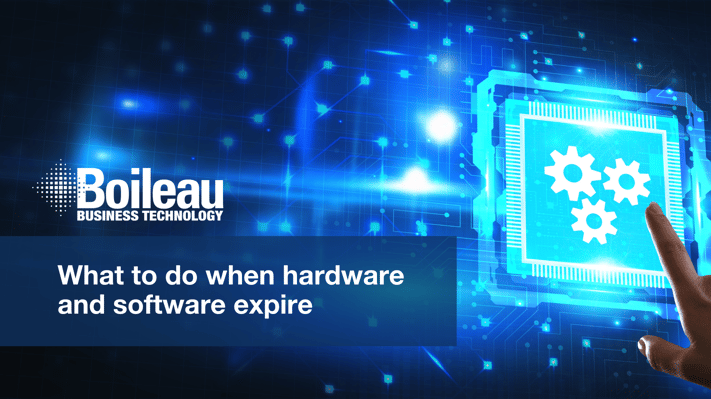
When a hardware or software reaches its End of Life (EoL) or End of Service (EoS), the manufacturer stops providing support for it. Because unsupported technology lack routine internal security procedures and manufacturer maintenance, this may be an issue for businesses.
The good news is that you may take precautions to mitigate the risks associated with EoL software and hardware and safeguard your company. In this blog, we will guide you through practical steps to take when it comes to EoL or EoS.
Practical steps
Although there may be a sufficient number of actionable steps, the following four are the most significant ones:
Prioritise Security
After identifying EoL software and hardware, organisations must put security first. Work with a dependable vendor who can offer the necessary security measures and equipment to protect your data. Make a plan to minimise any potential security threats as well.
This could entail adding more security precautions, like two-factor authentication, or increasing the monitoring of high-risk areas. You may secure the data of your company from cyberattacks by adopting these precautions.
Measure productivity
It's critical to gauge the productivity of your software and hardware as it gets close to the end of its useful life to avoid having your business suffer. You can take the following actions to lessen any negative effects on your organisation:
- Monitor the hardware/software performance. This will enable you to see if any problems worsen.
- Make sure the team members who use it are informed of its status. They will be more responsive if there are issues as a result.
- Have a backup plan in place in case the hardware or software breaks entirely. You can prevent significant disruptions to your business by doing this.
Evaluate long-term needs
It's crucial to take your important systems' long-term viability into account while making future plans. Which systems are essential to reaching your goals and what are they?
A crucial step in determining whether to upgrade is assessing the hazards associated with employing EoL technology. What are the repercussions of utilising an outdated system? How likely are the repercussions to materialise and how serious would they be?
By taking these elements into consideration, you can help your organisation make the best choice possible and make sure the necessary mechanisms are in place to support your objectives.
Test compatibility before migration
Although a system's EoL date may be months or even years away, planning for the migration should start much earlier. You can prevent any disturbances that might happen throughout the migration process by doing this.
One of the first steps in switching to a new system is testing compatibility. You must guarantee that all of your information and software can be transferred to the new system. The best method to do this is by setting up a test environment and doing some tests.
Partner for Success
By now, it should be obvious that EoL/EoS software and hardware can provide a number of threats to your company. If you don't have help, putting all the practical measures described above into practise to prevent these hazards can be overwhelming. An IT service provider like us can be helpful in this situation.
Contact us today for a free consultation and jump onboard now for up to 20% off technology products and services.
