
When most people think of cyberattacks, they think of accidentally clicking on a suspicious link in a text message or an email. And rightly so. This year’s State of the Phish reported that cyber-attacks increased in 2021 with 78 percent of businesses experiencing email-based ransomware attacks and 77 percent facing business email compromise (BEC) attacks.
However, many businesses forget that the emergence of the Internet of Things (IoT) means that many other non-standard devices can now be connected to your network, meaning that they are vulnerable to hackers. Devices like your office or home printer.
The rise of the Internet of Things (IoT)
Before we go any further, let’s define the Internet of Things. IBM defines the Internet of Things as, “the concept of connecting any device (so long as it has an on/off switch) to the Internet and to other connected devices. The IoT is a giant network of connected things and people – all of which collect and share data about the way they are used and about the environment around them.”
Network-capable printers have been around for many years, however, before the IoT, to print, you had to plug the printer into your computer. Businesses needed a more affordable and more convenient way to print and that’s how remote printing came about.
How to keep your office and home printers secure in 2022?
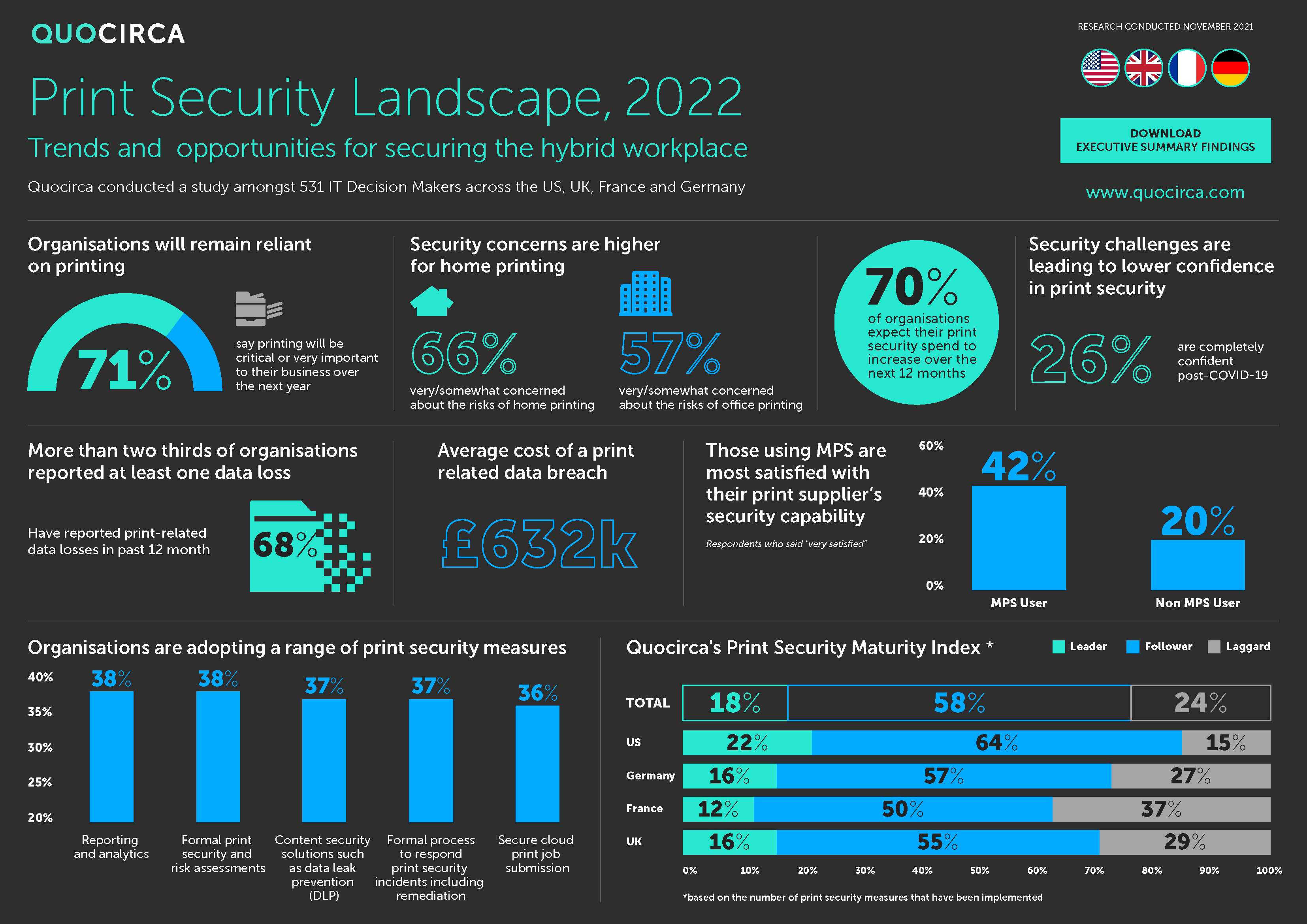
Infographic source: Quocirca
According to Quocirca’s 2022 print security report, there is low confidence among businesses when asked how secure their print infrastructure is. Only 26% of respondents indicated that they are fully confident in it.
In 2022, your business needs printers that are secure in the office and while working remotely as home print volumes are expected to increase within the next 12 months. If you are not confident in your print infrastructure, here are some tips to get you started:
- Partner with a Managed Services Provider (MSP) that can take care of your printer-related needs.
Handling IT issues requires a lot of additional time, effort, and skill. An expert like Boileau can help you get the most from your technology, detect and eliminate cyber-attacks, reduce management costs, and keep your printers working like a well-oiled machine. -
Continuously monitor your network and install printer software updates as soon as they are available.
Like your smartphone or computer, software updates are an important way of protecting your printer. Make sure you install software as soon as it’s available to patch up any vulnerabilities.
- Choose a printer manufacturer that prioritises security.
It’s important to think about security when you’re deciding which printer to purchase. Features like whether the data stored on your printer’s SSD is encrypted or whether you can authenticate users or set different user permissions are now a must-have in 2022. It is also vital to understand how quickly vulnerabilities are patched up. For example, Lexmark uses the proactive Design, Assessment, and Resolution process which reduces exposure to vulnerabilities significantly.
- Password-protect remote access.
Don’t forget to use a strong password. If you can manage your printer remotely, so can bad actors. A password will ensure that even if someone is on your network, they can’t make any changes to it.
If you’re unsure how secure your business’s print infrastructure is, the Boileau team is here to help. We’ve been supporting South Australian businesses to go from stress to strength for 33 years and would love to chat. Call us on 08 8354 6700 or visit our website to get started.
Sources:
